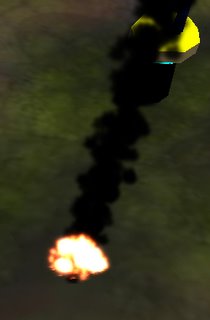Bomb effects

Here are some experimental bomb effects. For lighted or 'glowing' effects I'm using the glBlendFunc(GL_SRC_ALPHA,GL_ONE) blending mode. Because of how the particles add together, you can use fewer of them to create an impressive effect.
This dirt exploding effect, for example, uses the glBlendFunc(GL_SRC_ALPHA, GL_ONE_MINUS_SRC_ALPHA); blending function. I shaped the different pieces by creating a texture with 16 different shapes and specifying the texture coordinates based on the index of each particle. This means every 16 particles the shapes cycle, but it's not noticeable since they're not close to each other. Because the particles are small, it takes a whole lot of them to begin to look like something.